A marketer's job isn't easy. You constantly have to create content and promote it through different channels. But with only 24 hours in the day, you need to spend your time promoting the right content through the right channels to declog the right parts of your funnel.
So how do you do that?
You may regularly run reports about the amount of traffic to your website or how many people clicked on a link in your email, but those are only one piece of the funnel pie. There's a new report that will frankly change your life (or at least the way you do marketing). It's called an attribution report.
To get you up to speed, let's take a look at what attribution reports are and in which situations they can be helpful for you.
What is marketing attribution?
Marketing attribution is a reporting strategy that allows marketers and sales teams to see the impact that marketers made on a purchase or sale. For example, if marketers want to see how a blog post or social media strategy impacted sales, they might use marketing attribution techniques.
What Is an Attribution Report?
An attribution report is used to understand the journey someone takes from the first time they set foot on your website to the time they become a customer -- basically, measuring the conversion path to see what made someone convert. In order for marketers to be successful, they need to understand all of the influencers that drive conversions throughout the funnel.
The value in this report is marketers can now pinpoint the exact marketing effort that lead to a conversion in the funnel. By using this information, they can then make better-informed decisions about where to invest their time and resources.
You may be thinking, "Wait! Not all page views or marketing channels are treated equally when it comes to conversions!" You are right! Depending on the type of attribution report you decide to run, different credit is given to different marketing efforts -- and the ability to give more or less credit to certain parts of the conversion process is where the magic happens.
For instance, if you run a report based on First touch (as it is called by HubSpot) or First interaction (as it is called by Google Analytics), 100% of the credit is given to the page URL or source of the first visit a contact was on.
If you run a report based on All interactions/session (as it is called by HubSpot) or Linear (as it is called by Google Analytics), equal credit is distributed across all pages and sources visited before the conversion. How you assign "credit" here is extremely important because that'll help you gain a better understand of which pages or sources were used to most to drive traffic to and convert on your website.
There isn't a right or wrong answer to what type of report to run -- it just depends what you hope to distill from the data. If you want to understand how all of the pages or channels viewed before conversion affect conversion, you will run one report. If you want to understand what happened at the exact point of conversion, you will run a different report. You could even run a combination of reports to understand what happens in certain parts of the funnel.
The best way to begin is to think about the problem you want to solve. Do you want to see how many leads you have generated from the blog? Do you want to see what source if driving the most conversions? Do you want to see what content someone viewed before they became a customer? An attribution report will be able to answer any question you have about what drives conversions throughout your funnel.
Lead Attribution
This is a specific type of marketing attribution related to showing how marketers impact the amount of leads in a given campaign. Although leads aren't sales, they are still important because they show how marketing content or strategies are gaining prospects or new audiences that could very well turn into sales or large monetary gains.
B2B Marketing Attribution
This is another specific form of marketing attribution related to the business-to-business field. Companies in this field sell products or services to other businesses or professionals in their industry. While B2C attribution could very well relate to smaller purchases, B2B attribution might relate to bigger purchases from companies, memberships, or leads.
When Would You Want to Use It?
Marketers look to attribution reports to help them decide which pages and/or marketing channels drive the most conversions. There are many specific use-cases for this type of report, but let's go over a few that you might want to use.
1. How many leads are generated from my blog? What other content generates the most leads?
Content lives at the heart of inbound marketing. Every marketer wants to know how their content contributes to the number of leads they are generating -- especially on their blog. Attribution reports pull that information together to show the number of times a blog post is viewed before the conversion. For bloggers who have not been able to attribute lead generation directly to their blog content, this is a huge win.
The information gathered in these reports helps marketers dissect which types of content perform better. That could include popular topics, content formats, or even time of promotion. With a better understanding of which content generates more leads, marketers can make more informed decisions about their marketing.
2. What marketing channels generate the most leads? Where is the best place to invest my marketing resources?
After you find out which type of content generates the most leads, it's important to understand which channels are the most successful in lead generation. Once you figure out the answer to this question, you will get deeper insight into why your content performs the way it does.
For example, your email marketing could be the best place to get content in the hands of your customers, but your social media could be tanking. Or vice versa. Understanding the health of these marketing channels is key to understanding where your team should invest their marketing resources. After all, if you're doubling down on social media without getting many leads in return, but you're generate a ton of leads from email marketing with very little effort, you may want to take a second look at your priorities.
3. Which pages are viewed the most before someone becomes a customer?
There is other content on your website that may be contributing to conversions besides blog posts, landing pages, and content offers. Your homepage, pricing page, about us page, or any other informational page may be contributing to conversions throughout your funnel. Run an attribution report based on pages that have been viewed on your website to figure out which pages are frequented the most. This will help you understand which pages should be promoted, which pages should be optimized, and which pages are helping to push people down the funnel quicker than others.
How Do You Run an Attribution Report in HubSpot?
HubSpot customers, navigate to Reports > Reports Home. Select "Create a new report," and choose the Attribution report. You will see the following screen:
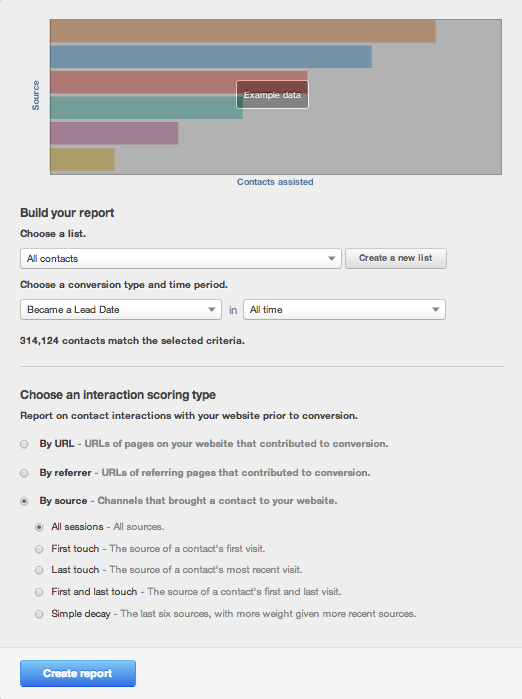
Let's dig into the screen a bit more. The first step is to choose the people who belong in your report. Think of this part of the edit screen as a filter for your report.
- Select the contacts that you want to appear in the report -- that could be all of your contacts or a specific list.
- Choose the conversion that you want to use for your report. That could be "Became a Lead Date" to better understand your lead conversions, "Became an MQL Date" to better understand your marketing qualified lead conversions, etc.
- Choose the time period for when your defined contacts converted.
- The number of contacts that will be included in your report will be listed in the edit screen.
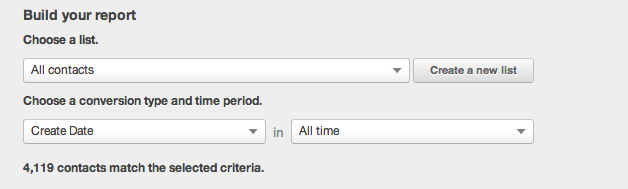
The second part of the screen deals with the different Attribution report models you may want to use to run.
Begin by deciding if you want to pull a report based on URL, Referrer, or Source. URL will pull up the pages on your website that contributed to the conversion. Referrer will pull up the referring page that contributed to the conversion. Source will pull up channels that brought a contact to your website.
Within these options you will see a detailed description of what the model will show including where the credit for the conversion will be given.
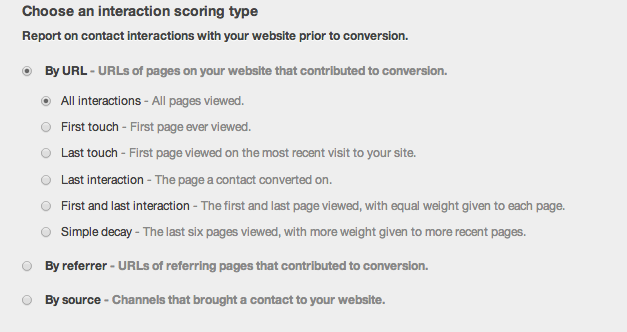
Then, create your report! In the example below, we ran a report by Source and All sessions by Create Date (aka when they became a lead in the system).
- The Contacts assisted column shows the number of contacts who became leads in the defined time period.
- The % of contacts shows the percent of contacts in the report that came from that particular channel.
- Score / 100 is the weighted importance of each channel in the report. The highest scores are your best channels.
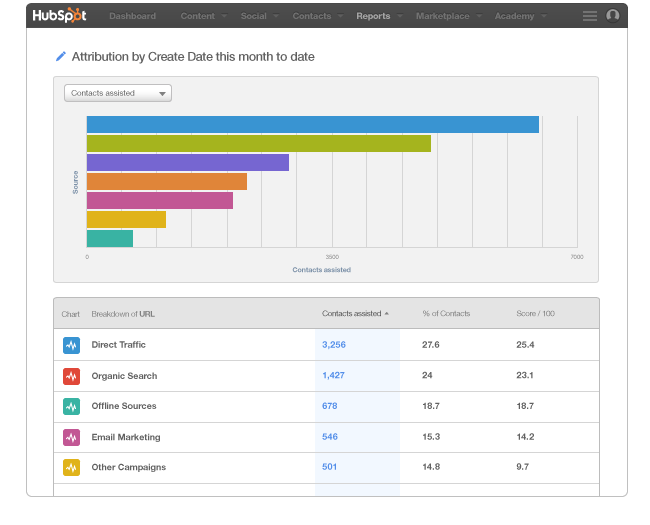
How Do You Run an Attribution Report in Google Analytics?
Using Google Analytics, you can also run Attribution Models. You will notice that the terminology in the report differs slightly so let's review what they mean.
- Last Interaction - In this model, the last page or source that someone visits is given 100% of the credit for the conversion.
- Last Non-Direct Click - In this model, the second-to-last page or source that someone visits before converting gets the credit.
- Last AdWords Click - In this model, the most recent time someone clicked through to your site from an AdWords campaign is given 100% of the credit for the conversion.
- First Interaction - In this model, the first source is given 100% of the credit for the conversion.
- Linear - In this model, each credit is given to each source or page visited in the conversion path.
- Time Decay - In this model, the pages or sources that were visited most recently are given more credit whereas pages or sources visited earlier in time are given less credit.
- Position Based - In this model, 40% of the credit for the conversion is given to the first and last interaction, and 20% of the credit for the conversion is given to the middle interactions.
You can read more about the different types of Google Analytics models and how to use them here. Also, Avinash Kaushik, Digital Marketing Evangelist at Google wrote a blog post describing how to use the different reports.
The biggest difference between using reports on Google Analytics vs. HubSpot is that you cannot connect the report back to specific contacts unless you use HubSpot. That means you cannot apply attribution trends to specific personas, contact groups, lifecycle stages, or other categories that are relevant to your business. So when deciding on what report to use, take that into consideration.
How to Run an Attribution Report in HubSpot
If you're a member of HubSpot's Enterprise Marketing Hub, you can now run attribution reporting. To learn how to use the new feature, check out this in-depth and free mini-course.
Editor's Note: This blog post was originally published August 21, 2014 but was updated for comprehensiveness in December 2019.
from Marketing https://ift.tt/2Ez3jJ5
via IFTTT
Comments
Post a Comment