These days, most businesses know they need to have a presence on Facebook. Searching for a business on Facebook and seeing they don't have a page garners the same reaction from users as searching for a business on Google and seeing they don't have a website: They just don't look legitimate.
But once you've created your business page, navigating the waters of building a Facebook presence is another matter entirely. How often should you post? When should you post? Why are your images all pixelated, and how can you fix them? Do you really have to respond to that troll?
Many mistakes businesses make on Facebook are entirely preventable. To help you avoid these pitfalls and operate your Facebook page smoothly, we've listed some of the most common mistakes businesses make with their Facebook marketing. Here's what not to do.
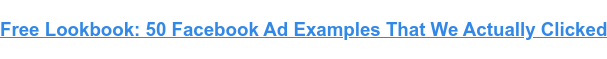
13 Facebook Mistakes to Avoid
1. Don't create a profile instead of a page for your business.
This may seem elementary, but you'd be surprised by how many people make this mistake. Before we get to more advanced tips, let's set the record straight: Facebook profiles are meant for people, while Facebook pages are meant for businesses.
2. Don't have multiple Facebook accounts.
This advice applies to both your personal and professional activities on Facebook. You might think having more than one Facebook account helps you separate your personal life from your work, family, or school life. Let’s be real, you can’t have your great Aunt Debrah commenting on your embarrassing college photos from ten years ago causing them to resurface in people’s timelines.
On a more practical note, Facebook does limit personal accounts to 5,000 friends. After that, people will need to follow you which limits the type of engagement they can have with your content. As a fix, you might think a second or third account might be a good idea.
However, there are two reasons why you wouldn't want to have two accounts. The main reason is that Facebook doesn't allow users to have more than one personal account — it's against their Terms of Service. So if they find out you have two personal accounts, they'll shut them down.
The second reason is that, even if it weren't against their terms, having two personal accounts would be a pain to maintain. Do you have enough content going up on both to round out your presence? Where do you draw the line between the two? Which account will you show to your friend who works in your industry? Instead of having to delineate between two parts of your life, you should instead take advantage of Facebook's robust privacy settings.
On the professional side, there are no such restrictions from Facebook. You can make several pages for your business without the social network even noticing. But should you?
For most businesses, we don't recommend it. You've only got so much time in the day to devote to Facebook — why spread yourself thin just to maintain several pages?
Plus, there are lots of other great options for you. First, you can take advantage of Facebook's targeting options — you don't need to pay to send updates to certain segments of your audience. Instead of creating a page for one segment of your audience, you can just post tailored content to be shown only to them.
Second, if you have a huge audience that lives all over the world, you can think about implementing a global page. If you'd like to get your global page set up, you need to get in contact with Facebook directly. (Full disclosure: You'll probably already need to have a hefty Facebook ad budget in place to make this happen.)
In short: Keep it simple. Don't create more accounts and pages than you need.
3. Don't neglect the posts or comments on your page.
JetBlue's manager of customer commitment Laurie Meacham once told me, "We're all about the people, and being on social media is just a natural extension of that. It's no different than any other part of the airline."
No matter your industry, that couldn't be more true. The point of business accounts on Facebook is to interact with your customers and prospects who are already engaging there. (And considering as of Q4 2020, Facebook had just under two billion active users, it's likely that they are engaging out there.)
Ignoring comments and interactions is like saying to your customers, "I don't care what you have to say." To avoid this, start by making sure that the desired publishing options for your Timeline are turned on. While some businesses allow users to post and leave comments on their page without review, others prefer to manually approve them, and some don't allow publishing permissions at all.
Although the choice is entirely up to you, we recommend that you treat your page like a two-way street rather than a channel to broadcast your voice, and your voice only.
Once you've got that straightened out, be sure to monitor the comments daily and respond when appropriate.
4. Don't ignore negativity.
What if customers complain? What if they troll?
You can't stop people from saying things about your brand, good or bad. What you can do is respond respectfully and with helpful information based on the comments that were shared. Responding not only shows people you're concerned about their happiness but it also shows that you're engaged and listening.
5. Don't leave the meta description as is.
When you paste a link into a new Facebook post, the metadata from that post (an image and a short description) gets pulled in automatically. But that doesn't mean you should just press "Publish." Instead, add some relevant post copy like a quote or statistic from the article you're linking to.
In addition to editing the post copy, you'll want to remove the URL from the box before posting. Knowing that Facebook automatically populates metadata when you paste a link, deleting the extra URL will help to reduce visual clutter without messing with the post.
6. Don't just post photos.
Video is now consumers’ favorite type of content on Facebook. As of 2020, 17% of all content on the platform is video content..
Instead of sticking to one or two content types, experiment a little bit. Facebook is a place where you can let your brand's personality shine. Post company culture pictures and have people tag themselves. Consider having Facebook Q&A discussions. Post links with one-word copy, and others with several paragraphs of copy. Find out what works best for your audience, and remember that your audience is always changing — so test continually.
7. Don't make your posts too long.
Again, testing post length is the best way to gauge what your audience likes. The optimal length of your Facebook Timeline posts will vary from company to company. For some, longer, informative Facebook posts perform better. For others, like BuzzFeed, short ones work perfectly.
While it's important to experiment and see what your audience responds to best, here's what we will say: There is some solid evidence that shorter posts generate the highest engagement — in fact, a HubSpot research experiment found that posts with about 40 characters in length received more engagement than longer posts.
8. Don't post images of just any size.
Pixelated, cluttered, or difficult-to-read visuals will not only frustrate users, but they'll also give you a bad reputation.
Not only does Facebook have specific image dimensions for profile photos and cover photos, (although those are important, too), it also has ideal image dimensions for images you post on your timeline, the ones you use in sponsored posts, sidebar ads, and so on. To help you keep everything straight, bookmark this handy cheat sheet.
9. Don't post click-bait.
When you link to a web page in a Facebook post, the platform tracks dwell time on the page to see how much time people spend looking at it. The lesson? Don't post click-bait headlines that don't deliver on your promises.
If you're looking to meet the needs of your audience on Facebook, consider posting links to clear, informative blog articles. When the headline sets the right expectation for what a user can expect from the content, it's easier for them to see the value in what you're offering and remain on the page to read the article. When it doesn't, they bounce off the page and Facebook takes note.
10. Don't assume you should only post during business hours.
A Sprout Social study found that the best times and days to post on Facebook vary by industry. However, the common theme across industries using Facebook to generate engagement is that activity on the platform hits a peak on Wednesdays and the best time to post is early afternoon.
What about weekends? Sprout Social also noted that Sundays are, across the board, the worst days to publish content to Facebook. In summary, stick with publishing posts during the middle of the week, right before engagement and activity wane heading into the weekend.
11. Don't post too often (but do post regularly.)
Yes, you should post regularly to keep your audience engaged, show them you're present and listening, and answer their questions and concerns.
However, what you don't want to do is overwhelm them with tons and tons of posts. We even ran a few experiments to figure out how often businesses should post on Facebook. Our research included posting frequency benchmarks by industry and company size based on Facebook data from thousands of our customers.
What we found was this: Companies that are selective about what they publish — i.e. they take the time to craft a smaller number of high-quality Facebook posts instead of a lot of Facebook posts — performed best.
12. Don't forget to experiment with targeting and ads.
As a result of the recent decline in organic reach on Facebook, many companies are turning to Facebook advertising to capture the attention of a more qualified audience. With Facebook advertising, you can target people who've visited your website, used your app, or signed up for an email list. You can also target similar or "Lookalike" audiences or set up campaigns aimed at getting likes on your page.
But you can't just throw money at Facebook advertising and expect everything to work. It'll only work if you're smart about it — which means experimenting and tweaking your advertising plan to see what works.
Where should you start? We created this step-by-step guide to digital advertising to help marketers learn how to create successful Facebook ads. And if you want to check out examples of real Facebook ads that have worked really well for brands, check out this blog post.
13. Don't forget which account you're posting from.
The Facebook News Feed looks basically the same whether you're logged in to your personal account or your company's account, making it all too easy for Page administrators to forget which one they're posting from. You wouldn't want to respond to commenters from your personal account when you meant to respond from your business account or vice versa.
However, the truth is sometimes accidents happen. In fact, one of my colleagues accidentally posted a picture of her baby bump from HubSpot's Twitter account. While it was a harmless mistake, she wrote up a blog article to provide businesses with the advice they need to overcome a social media slip-up.
Do This Not That On Facebook
Facebook is one of the longest-standing social media platforms that businesses rely on to reach their audiences. And it makes sense — more than a third of the people on earth use Facebook. With such a large audience watching for the latest and greatest social content to connect with, you must be certain that you put your best foot forward when publishing posts. I hope this list gives you more than enough ideas for what not to do on Facebook so you aren’t caught off guard by even the wildest faux pas.
Editor's note: This post was originally published in June 2015 and has been updated for comprehensiveness.
from Marketing https://ift.tt/3rCfNGf
via IFTTT
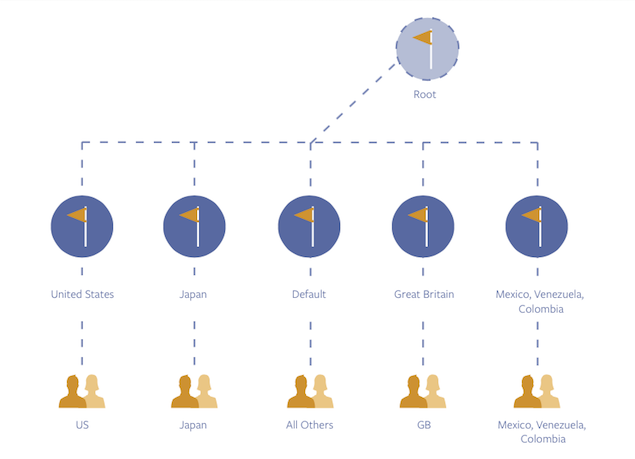

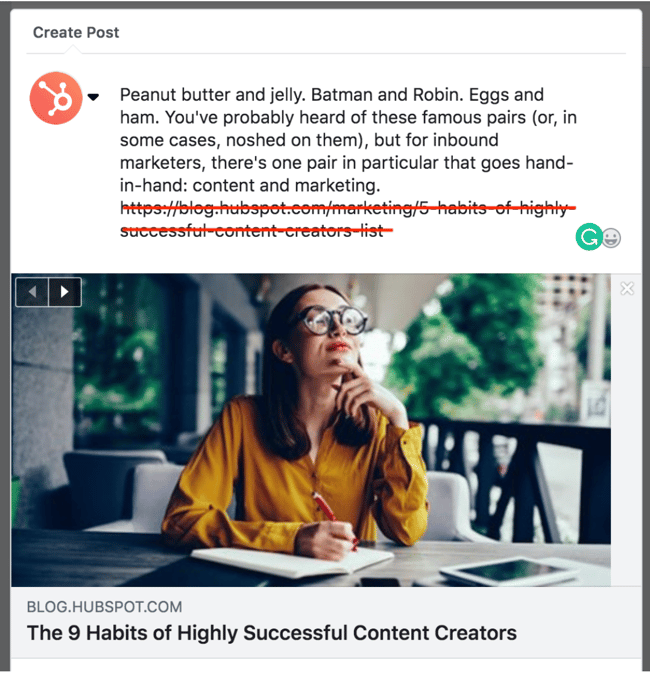
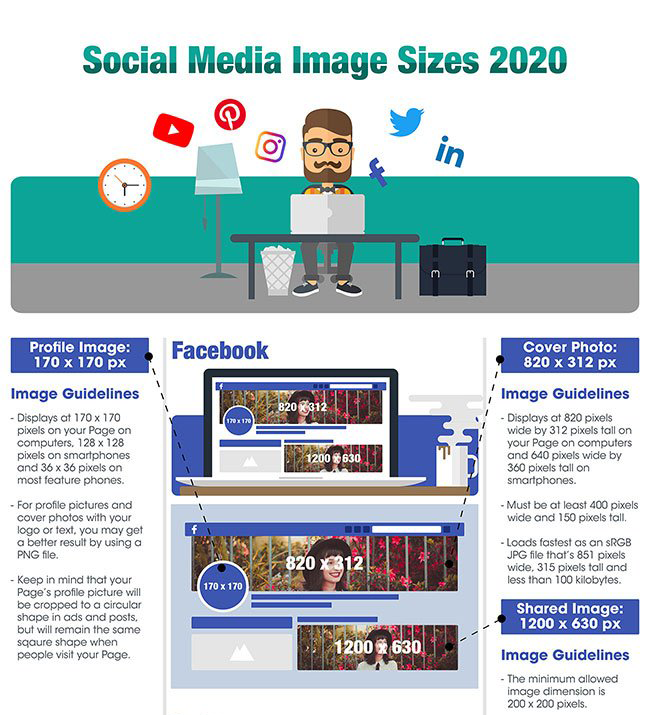
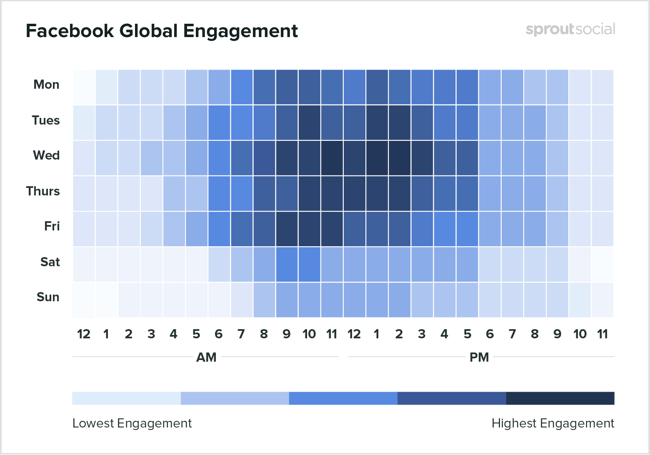
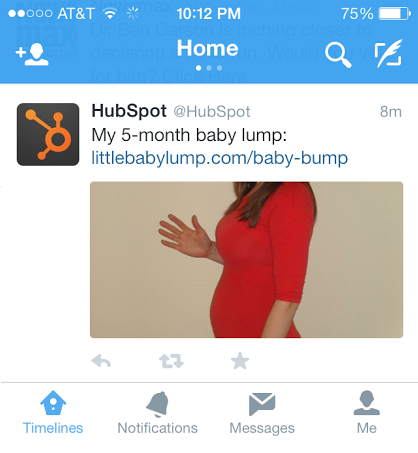
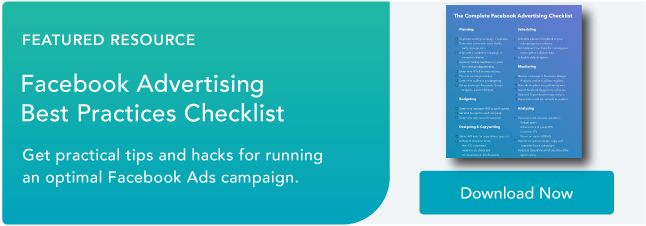
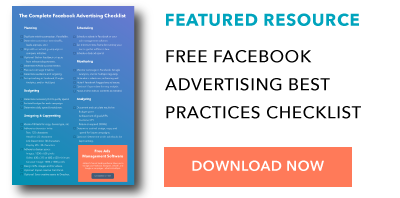
Comments
Post a Comment